When you press this button, you will see this window:
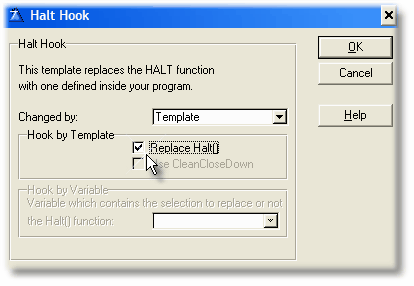
You can choose to activate the Halt hook by the template (not controllable by the user) or by a user variable (controllable at run-time). When you choose "Changed by: Template", then the "Hook by Template" group is enabled, otherwise the "Hook by Variable" group is.
When you click on the "Replace Halt()" checkbox, you replace the standard Halt() window and function with the one supplied here, with all the features of the message box replacement.
In Clarion 6.2 and up, you may activate the option "Use CleanCloseDown". You have to register this template and add it to your program, then checking this option it will be used to replace the regular Halt() function to reduce some known GPFs that sometimes happens at your program close. For example, in multi-dll systems.
If you pick the "User variable" option instead, you may select a global variable to hold the value of the activation status.
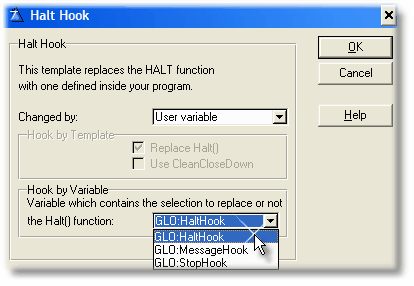
The variable will hold a True or False value, to activate or not the Halt replacement (A BYTE type variable will do it).
To shorten the variable drop list, it will shown only the global variables that contains "hook" as part of the name, case insensitive (for example, "GLO:HaltHook").
You have to load this variable at run-time (you may use the --- code template) and activate the hook in an embed with the --- code template for the Halt replacement to work.