This feature is always enabled; you don't need to do anything special in your program to use it.
Just click with the right mouse button anywhere on the message text, and use the popup menu to "select all" first and then "copy".
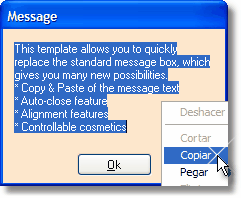
The text is copied to the clipboard. After that, you can "paste" the text anywhere.
Note: This function is not available for Clarion 5.0 (It just works for Clarion 5.5 and up).