Here you can choose some options that will affect the whole template.
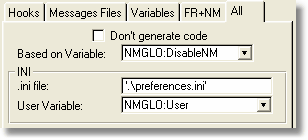
Don't generate code: This option allows you to completely skip all code generation, disabling in fact the template, while maintaining all your extension settings. This might be handy for testing purposes. Only local variables may be generated, to avoid compiler errors. You shouldn't delete the DCT global variables or the DCT files if you plan to reactivate the template later.
Based on Variable: You may choose to disable the template in run-time. Use the "Based on Variable" field to specify which variable will receive the value. It should be at least a BYTE (boolean) variable as it will have a value of TRUE or FALSE. If this variable is TRUE, then the Message replacement won't take place. You may activate and deactivate this value at run-time on a need-to basis, if there is some specific Message where you don't want to hook to the NeatMessage template.
INI: .ini file: This is the name and location of the .ini file that will hold the run-time selections of the template.
User Variable: The "User" global variable is the one which is going to receive the user code or name of your system. This variable is going to be loaded by your login security system, and may be any data type you want (either for a code or a full name store). In the supplied examples is a LONG numeric code. As this variable is permanent and read-only for the program session, it shouldn't be THREADed.